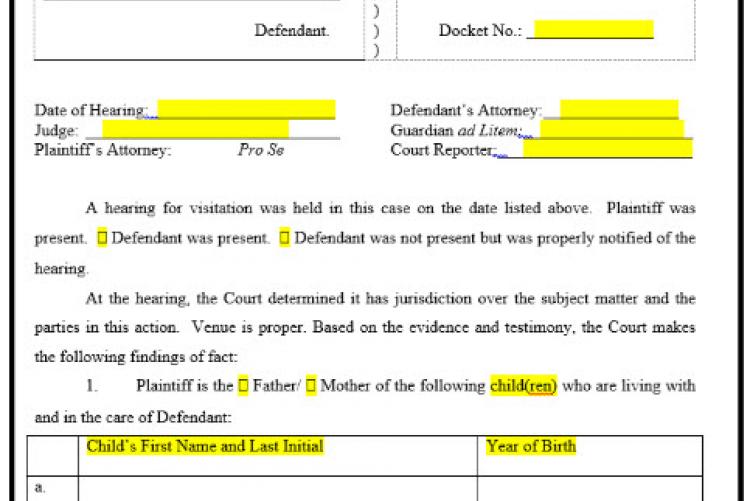A storyboard is an important part of the process of creating a pro se friendly A2J Guided Interview®. The storyboard helps you to prepare for authoring the interview in A2J Author® by organizing your questions, steps, and the variables you'll need to associate with each question. It also helps you review your interview questions for plain language before moving to the authoring process. It can also be referred to as a process map.
Storyboards can be done in a variety of ways. Find the way that works best for you and your development process.
Here are several steps to guide you along with two examples of storyboards.
- Gather all of your forms. Double check that you have all the forms you will need (cover sheets, notices, etc). You need to define the scope of your project. To learn more about defining the scope check out this "How To Guide: Scope and Variables"
- Highlight all the places that an end user will have to give you an answer.
- Include all check boxes and yes/no questions.
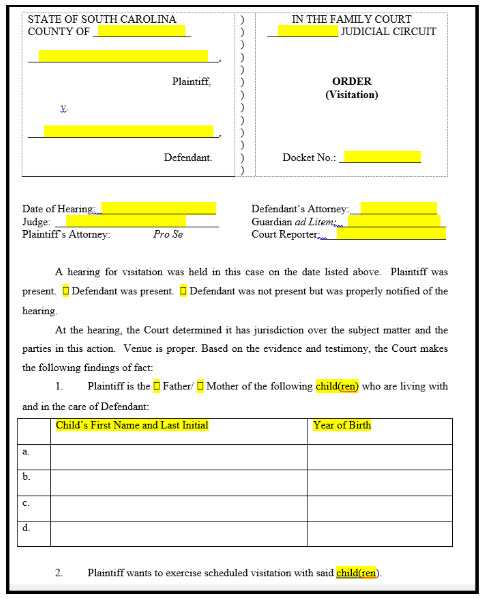
- Create your variable list from the highlighted spaces. For every highlighted field, you will need a variable. Your variables should follow a naming convention. You can either use the document assembly community's naming convention or develop one for your own organization. To learn more about the community variable naming standards click here.
- Make a list of all the questions that you will need to ask the end user. Think of every question you will need to ask to fill out the variable list you created in the step above.
- Look at the list of questions. Do any of the areas or topics overlap? If so, group those questions together.
- Example: If the form asks for the user's children's names on page 1, but their address on page 4, you can group that similar information in 1 step in your interview. The form does not have to dictate the flow of the questions for your interview. Your questions can be grouped together and asked in any order.
- Start forming blocks of questions from your groups.
- Example: Spouse's information, Children's information, Property questions
- These will become your "Steps" in your A2J Guided Interview.
- Combine the variables list and the questions list.
- Example: question "What is your name?"
- variables: [Client name first TE], [Client name middle TE], [Client name last TE]
- Example: question "What is your name?"
- Now create your storyboard. It can be a list of questions and associated variables grouped into an outline format or it can be a flowchart of questions and variables. See below for two examples of storyboards.
Outline Format
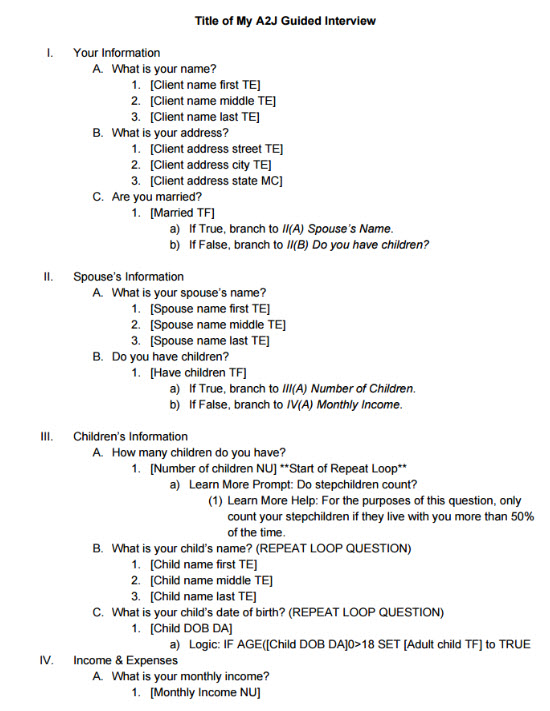
Flowchart Format
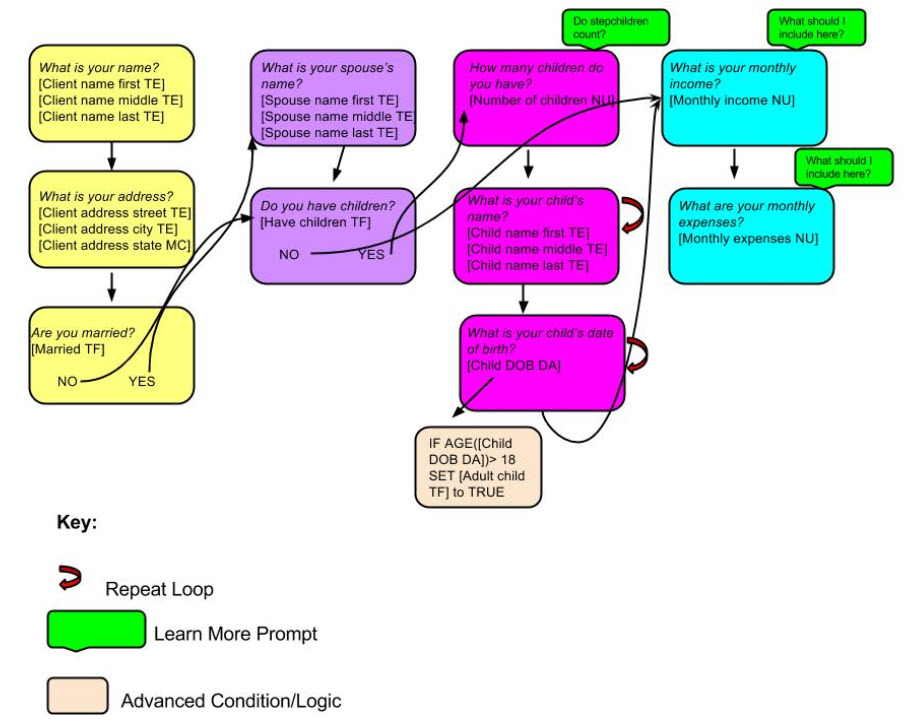
Image: